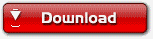Labels
- Adsense (3)
- Adult blog (1)
- Applications (158)
- Design (12)
- E-Books (11)
- Fonts (2)
- FreeLancer (6)
- Game (2)
- MicroSoft (3)
- nulled (12)
- Operating System (8)
- Proxy (3)
- Safe (6)
- Scripts (114)
- Style (1)
- Tech (10)
- Template (3)
- Themes (5)
- Tutorials (11)
- Useful Links (7)
- Web Development (58)
Blog Archive
- 8月 12 (2)
- 8月 10 (2)
- 8月 09 (4)
- 7月 30 (2)
- 7月 26 (6)
- 7月 25 (11)
- 7月 24 (5)
- 7月 21 (13)
- 7月 15 (4)
- 6月 18 (19)
- 6月 13 (5)
- 6月 10 (7)
- 6月 02 (2)
- 5月 21 (6)
- 5月 20 (11)
- 5月 19 (8)
- 4月 24 (8)
- 4月 23 (17)
- 4月 16 (6)
- 4月 10 (17)
- 4月 08 (8)
- 3月 26 (42)
- 3月 25 (5)
- 3月 04 (6)
- 2月 29 (1)
- 2月 24 (19)
- 2月 23 (14)
- 2月 22 (5)
- 2月 21 (35)
- 2月 20 (11)
- 2月 19 (52)
- 2月 18 (9)
Blogroll
Meta
Recommended
15:42
Super Fast Rapidshare Downloading Using Flashget
adciti's blog life!
Here is a tutoriol for fast downloading using Flashget and Flashgot.
This in my opinion the easiest, fastest and most efficient way of downloading from rapidshare.
If you find it useful please thank me!
1. Firstly Download the latest Flashget software here:
4. Configure Flashget Software for Rapidshare downloads.
 Reduced: 53% of original size [ 965 x 531 ] - Click to view full image
Reduced: 53% of original size [ 965 x 531 ] - Click to view full image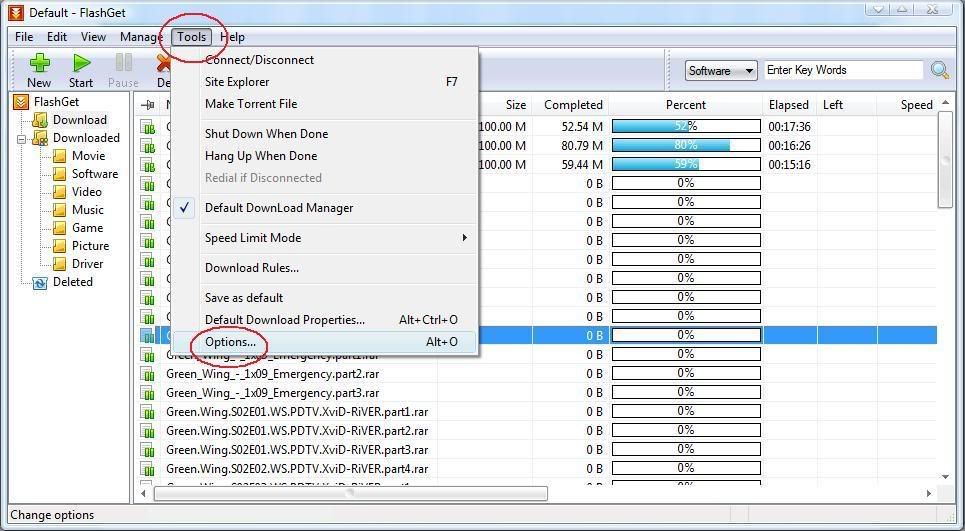
 Reduced: 79% of original size [ 646 x 563 ] - Click to view full image
Reduced: 79% of original size [ 646 x 563 ] - Click to view full image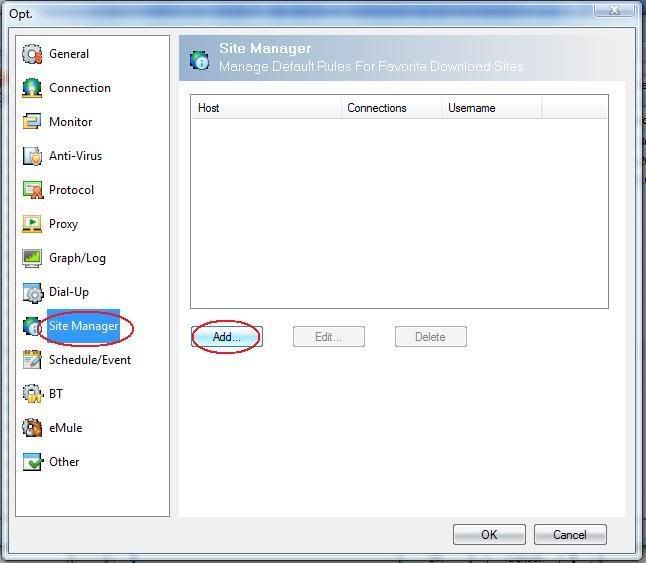
 Reduced: 79% of original size [ 643 x 560 ] - Click to view full image
Reduced: 79% of original size [ 643 x 560 ] - Click to view full image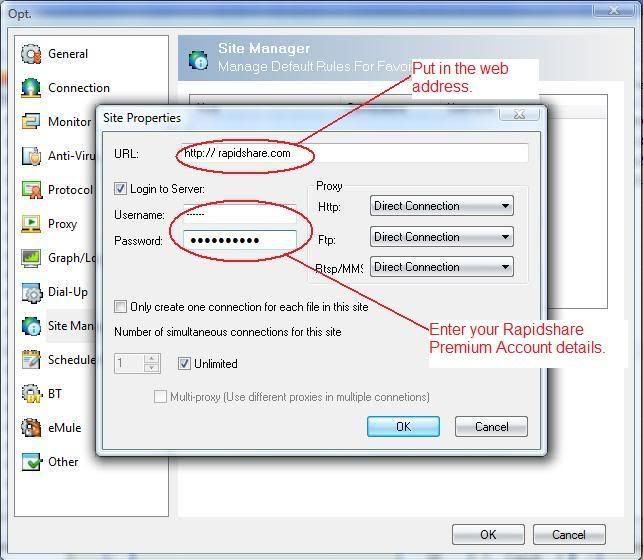
5. Find links online...
6. Select group of links --> Right Click --> Click ''Flashget Selection''
 Reduced: 62% of original size [ 819 x 534 ] - Click to view full image
Reduced: 62% of original size [ 819 x 534 ] - Click to view full image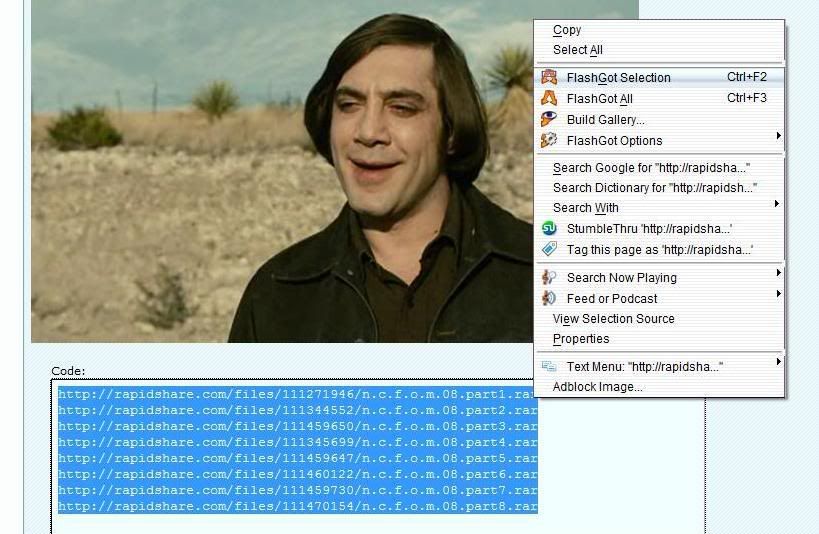
7. Window will come up, enter details and click ''Save as Default'':
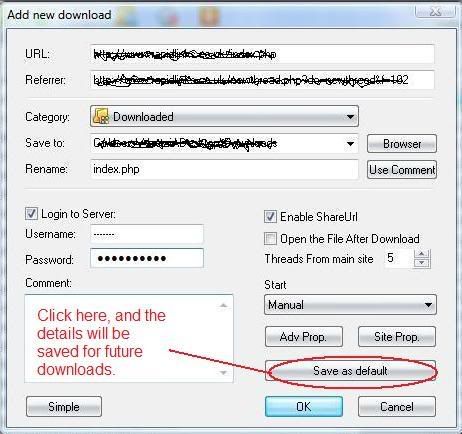
8. Flashget will begin downloading!
This in my opinion the easiest, fastest and most efficient way of downloading from rapidshare.
If you find it useful please thank me!
1. Firstly Download the latest Flashget software here:
2. Then Download Flashgot add-on for Firefox here:CODEhttp://rapidshare.com/files/112712560/flashget190en.exe
3. Install the Software.CODEhttp://flashgot.net/getit
4. Configure Flashget Software for Rapidshare downloads.
Tools --> Options --> Site Manager --> Add
Here enter the rapidshare web address and you account details.
 Reduced: 53% of original size [ 965 x 531 ] - Click to view full image
Reduced: 53% of original size [ 965 x 531 ] - Click to view full image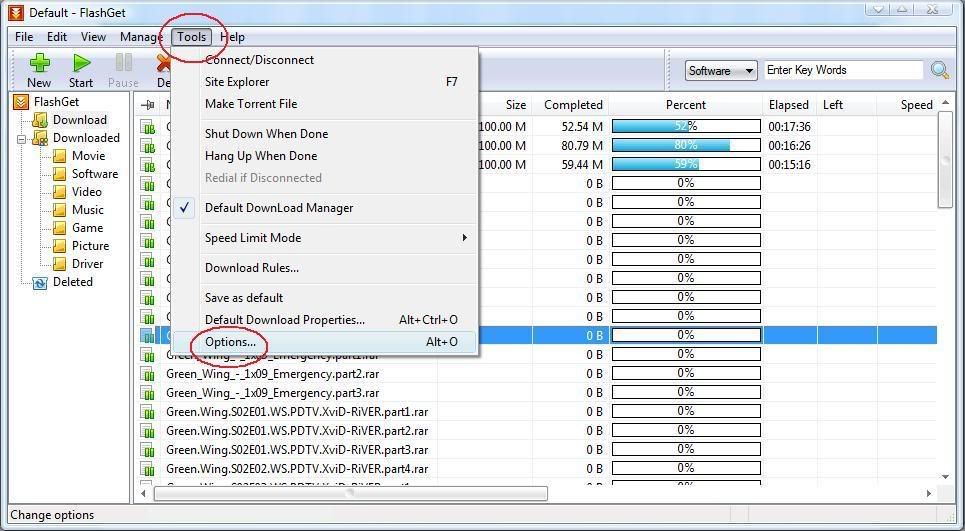
 Reduced: 79% of original size [ 646 x 563 ] - Click to view full image
Reduced: 79% of original size [ 646 x 563 ] - Click to view full image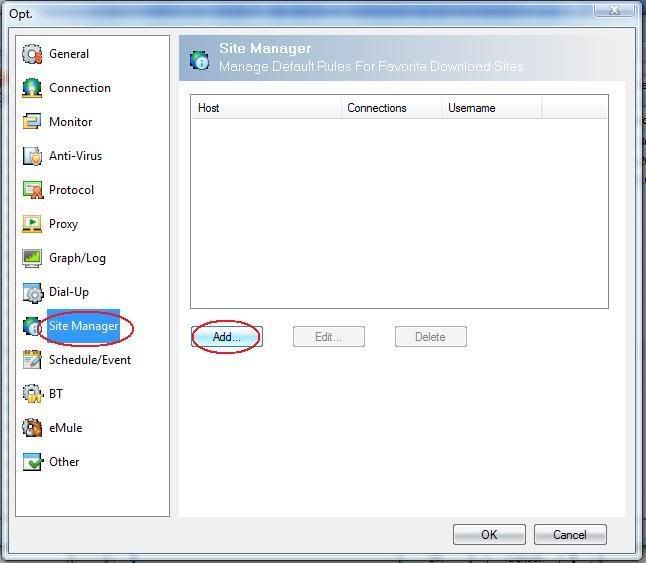
 Reduced: 79% of original size [ 643 x 560 ] - Click to view full image
Reduced: 79% of original size [ 643 x 560 ] - Click to view full image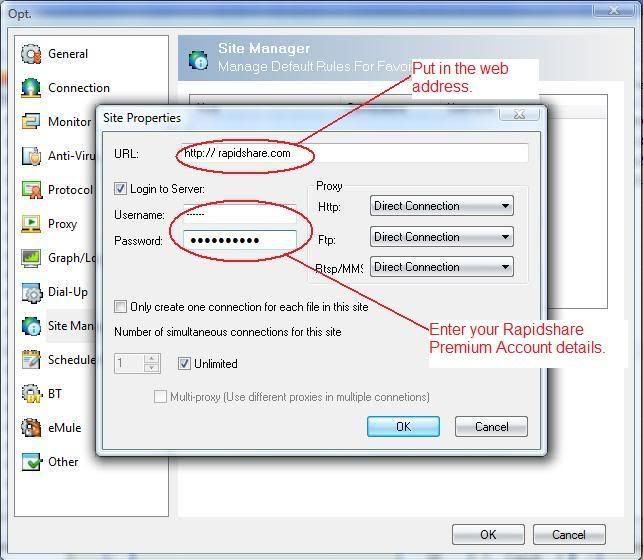
5. Find links online...
6. Select group of links --> Right Click --> Click ''Flashget Selection''
 Reduced: 62% of original size [ 819 x 534 ] - Click to view full image
Reduced: 62% of original size [ 819 x 534 ] - Click to view full image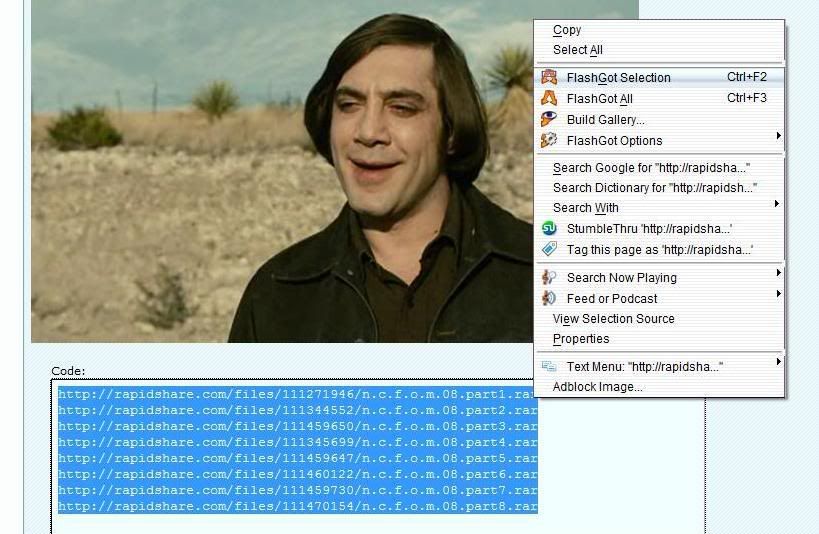
7. Window will come up, enter details and click ''Save as Default'':
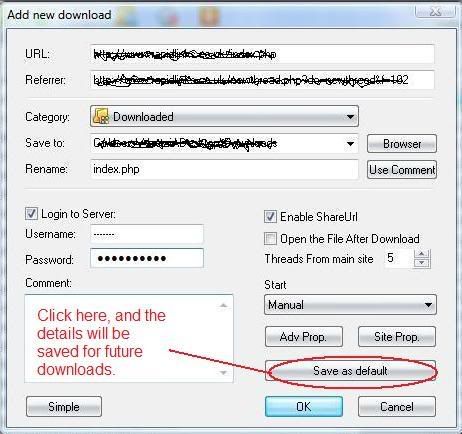
8. Flashget will begin downloading!